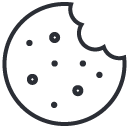We want to offer you some basic tutorial videos that we believe will expedite your trading curve if you are new to trading or to using our services. To access these videos just click on the links. Enjoy!
We want to offer you some basic tutorial videos that we believe will expedite your trading curve if you are new to trading or to using our services. To access these videos just click on the links. Enjoy!